In this course, you learned about conditional statements and conditional logic. You saw how to compare values using comparison operators like <, >, <=, >=, !=, and ==. You also saw how to build complex conditional statements using and, or, and not.
Next, you saw how to control the flow of your program using if statements. You learned how to create branches in your program using if … else and if … elif … else. You also learned how to control precisely how code is executed inside an if block using break and continue.
You learned about the try … except pattern to handle errors that may occur during runtime. This is an important construct that allows your programs to handle the unexpected gracefully and keep users happy that the program didn’t crash.
Finally, you applied the techniques that you learned in this course and used the random module to build some coin toss simulations.
To reinforce what you’ve learned here, complete the quiz in the next lesson. Then, head over to Python Basics Exercises: Conditional Logic and Control Flow.
For more information on the concepts covered in this course, check out the following tutorials:
- Conditional Statements in Python
- Using the “and” Boolean Operator in Python
- Using the “or” Boolean Operator in Python
- Using the “not” Boolean Operator in Python
- Python “for” Loops (Definite Iteration)
- Python “while” Loops (Indefinite Iteration)
- Python Exceptions: An Introduction
- What’s the Zen of Python?
Or you can explore the following video courses:
- Conditional Statements in Python (if/elif/else)
- Using the Python and Operator
- Using the Python or Operator
- Using the Python not Operator
- For Loops in Python (Definite Iteration)
- Mastering While Loops
- Raising and Handling Python Exceptions
Then, keep growing your skill set as a programmer by continuing with the other Python Basics courses and getting yourself a copy of Python Basics: A Practical Introduction to Python 3.
Congratulations, you made it to the end of the course! What’s your #1 takeaway or favorite thing you learned? How are you going to put your newfound skills to use? Leave a comment in the discussion section and let us know.
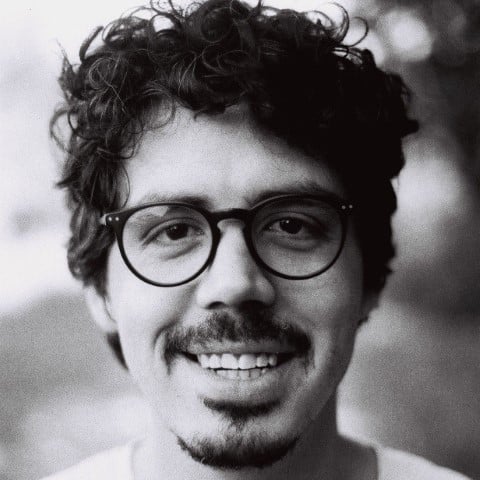
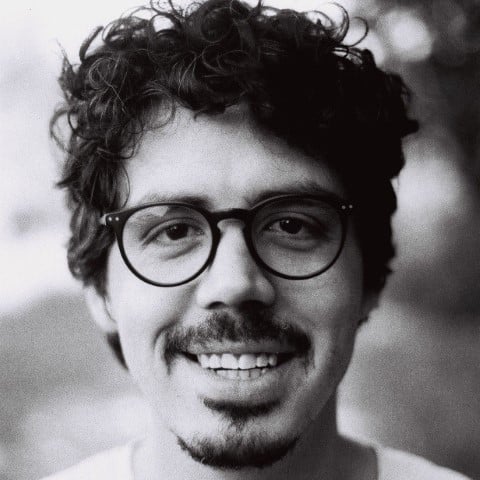
bwhitehd on Jan. 11, 2023
There is nothing in the course slides but a single page with a picture. This should be updated.