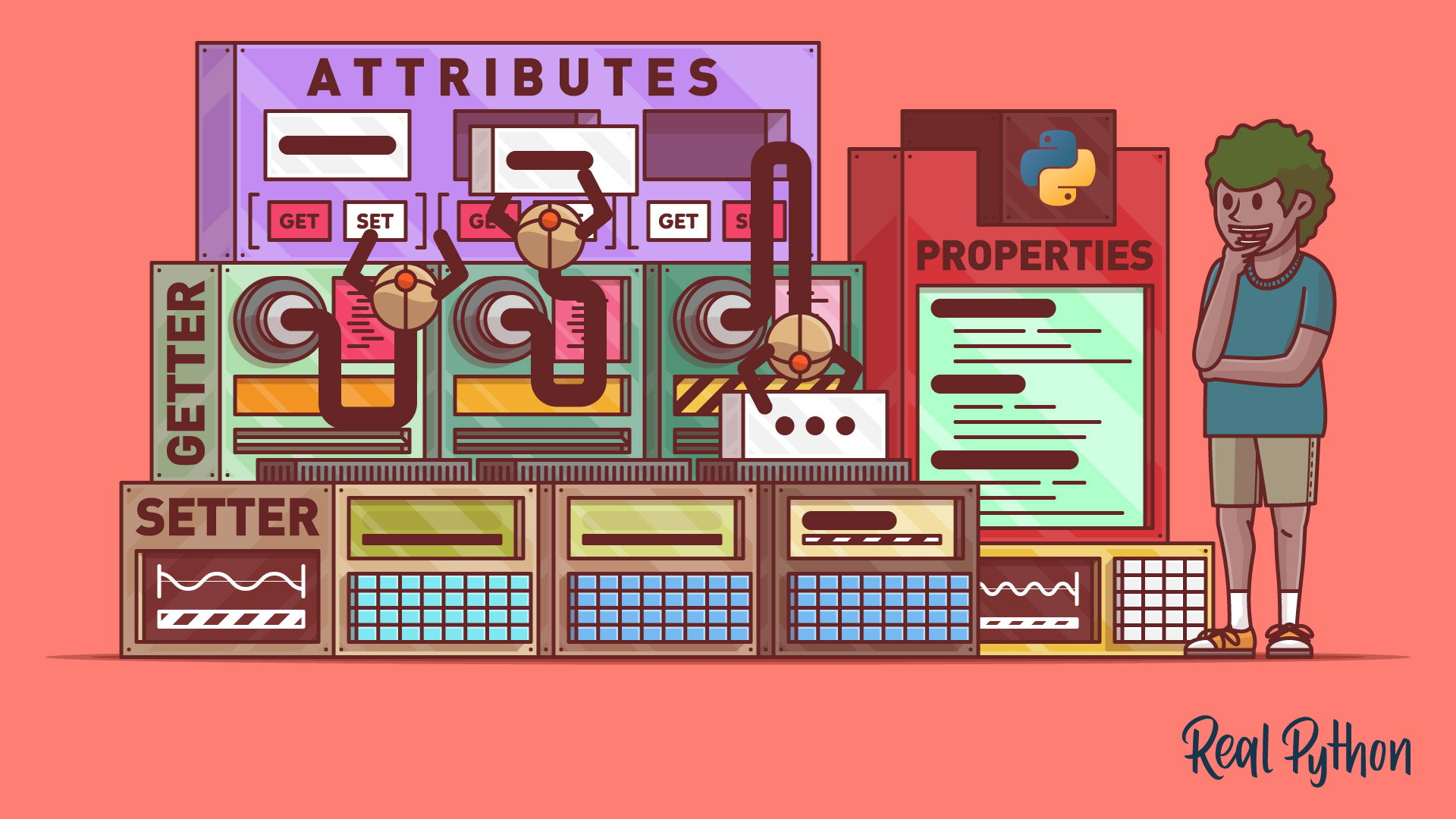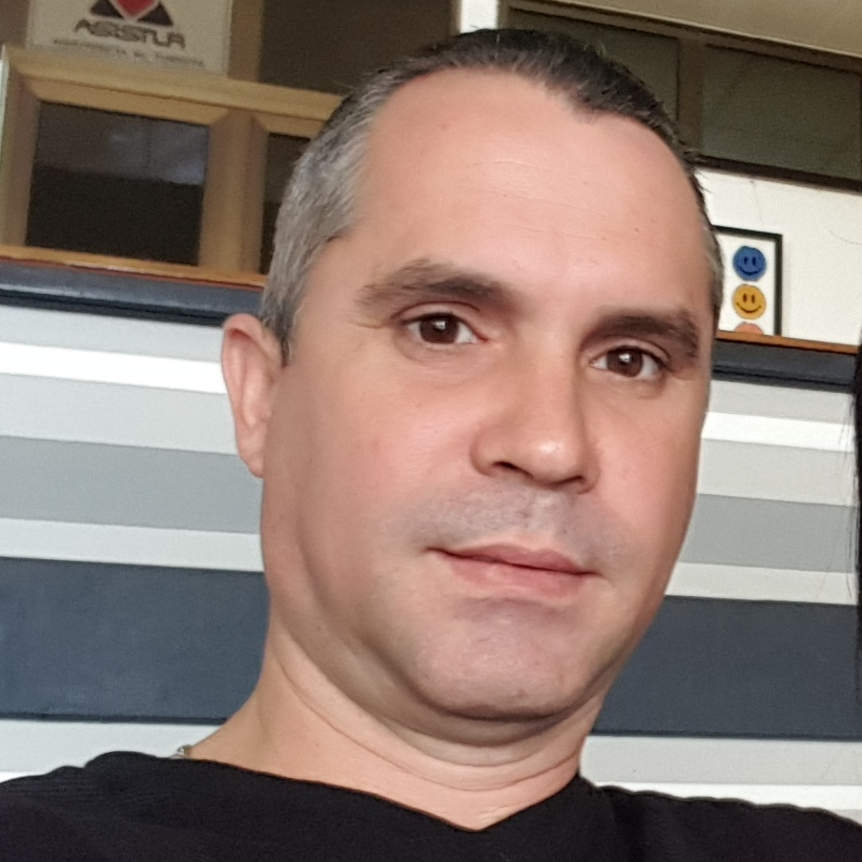Watch Now This tutorial has a related video course created by the Real Python team. Watch it together with the written tutorial to deepen your understanding: Getters and Setters in Python
If you come from a language like Java or C++, then you’re probably used to writing getter and setter methods for every attribute in your classes. These methods allow you to access and mutate private attributes while maintaining encapsulation. In Python, you’ll typically expose attributes as part of your public API and use properties when you need attributes with functional behavior.
Even though properties are the Pythonic way to go, they can have some practical drawbacks. Because of this, you’ll find some situations where getters and setters are preferable over properties.
In this tutorial, you’ll:
- Write getter and setter methods in your classes
- Replace getter and setter methods with properties
- Explore other tools to replace getter and setter methods in Python
- Decide when setter and getter methods can be the right tool for the job
To get the most out of this tutorial, you should be familiar with Python object-oriented programming. It’ll also be a plus if you have basic knowledge of Python properties and descriptors.
Source Code: Click here to get the free source code that shows you how and when to use getters, setters, and properties in Python.
Take the Quiz: Test your knowledge with our interactive “Getters and Setters: Manage Attributes in Python” quiz. You’ll receive a score upon completion to help you track your learning progress:
Interactive Quiz
Getters and Setters: Manage Attributes in PythonIn this quiz, you'll test your understanding of Python's getter and setter methods, as well as properties. You'll learn when to use these tools and how they can help maintain encapsulation in your classes.
Getting to Know Getter and Setter Methods
When you define a class in object-oriented programming (OOP), you’ll likely end up with some instance and class attributes. These attributes are just variables that you can access through the instance, the class, or both.
Attributes hold the internal state of objects. In many cases, you’ll need to access and mutate this state, which involves accessing and mutating the attributes. Typically, you’ll have at least two ways to access and mutate attributes. You can either:
- Access and mutate the attribute directly
- Use methods to access and mutate the attribute
If you expose the attributes of a class to your users, then those attributes automatically become part of the class’s public API. They’ll be public attributes, which means that your users will directly access and mutate the attributes in their code.
Having an attribute that’s part of a class’s API will become a problem if you need to change the internal implementation of the attribute itself. A clear example of this issue is when you want to turn a stored attribute into a computed one. A stored attribute will immediately respond to access and mutation operations by just retrieving and storing data, while a computed attribute will run computations before such operations.
The problem with regular attributes is that they can’t have an internal implementation because they’re just variables. So, changing an attribute’s internal implementation will require converting the attribute into a method, which will probably break your users’ code. Why? Because they’ll have to change attribute access and mutation operations into method calls throughout their codebase if they want the code to continue working.
To deal with this kind of issue, some programming languages, like Java and C++, require you to provide methods for manipulating the attributes of your classes. These methods are commonly known as getter and setter methods. You can also find them referred to as accessor and mutator methods.
What Are Getter and Setter Methods?
Getter and setter methods are quite popular in many object-oriented programming languages. So, it’s pretty likely that you’ve heard about them already. As a rough definition, you can say that getters and setters are:
- Getter: A method that allows you to access an attribute in a given class
- Setter: A method that allows you to set or mutate the value of an attribute in a class
In OOP, the getter and setter pattern suggests that public attributes should be used only when you’re sure that no one will ever need to attach behavior to them. If an attribute is likely to change its internal implementation, then you should use getter and setter methods.
Implementing the getter and setter pattern requires:
- Making your attributes non-public
- Writing getter and setter methods for each attribute
For example, say that you need to write a Label class with text and font attributes. If you were to use getter and setter methods to manage these attributes, then you’d write the class like in the following code:
# label.py
class Label:
def __init__(self, text, font):
self._text = text
self._font = font
def get_text(self):
return self._text
def set_text(self, value):
self._text = value
def get_font(self):
return self._font
def set_font(self, value):
self._font = value
In this example, the constructor of Label takes two arguments, text and font. These arguments are stored in the ._text and ._font non-public instance attributes, respectively.
Then you define getter and setter methods for both attributes. Typically, getter methods return the target attribute’s value, while setter methods take a new value and assign it to the underlying attribute.
Note: Python doesn’t have the notion of access modifiers, such as private, protected, and public, to restrict access to attributes and methods in a class. In Python, the distinction is between public and non-public class members.
If you want to signal that a given attribute or method is non-public, then you should use the well-established Python convention of prefixing the name with an underscore (_).
Note that this is just a convention. It doesn’t stop you and other programmers from accessing the attributes using dot notation, as in obj._attr. However, it’s bad practice to violate this convention.
You can use your Label class like in the examples below:
>>> from label import Label
>>> label = Label("Fruits", "JetBrains Mono NL")
>>> label.get_text()
'Fruits'
>>> label.set_text("Vegetables")
>>> label.get_text()
'Vegetables'
>>> label.get_font()
'JetBrains Mono NL'
Label hides its attributes from public access and exposes getter and setter methods instead. You can use these methods when you need to access or mutate the class’s attributes, which are non-public and therefore not part of the class API, as you already know.
Where Do Getter and Setter Methods Come From?
To understand where getter and setter methods come from, get back to the Label example and say that you want to automatically store the label’s text in uppercase letters. Unfortunately, you can’t simply add this behavior to a regular attribute like .text. You can only add behavior through methods, but converting a public attribute into a method will introduce a breaking change in your API.
So, what can you do? Well, in Python, you’ll most likely use a property, as you’ll learn soon. However, programming languages like Java and C++ don’t support property-like constructs, or their properties aren’t quite like Python properties.
That’s why these languages encourage you never to expose your attributes as part of your public APIs. Instead, you must provide getter and setter methods, which offer a quick way to change the internal implementation of your attributes without changing your public API.
Encapsulation is another fundamental topic related to the origin of getter and setter methods. Essentially, this principle refers to bundling data with the methods that operate on that data. This way, access and mutation operations will be done through methods exclusively.
The principle also has to do with restricting direct access to an object’s attributes, which will prevent exposing implementation details or violating state invariance.
To provide Label with the newly required functionality in Java or C++, you must use getter and setter methods from the beginning. How can you apply the getter and setter pattern to solve the problem in Python?
Consider the following version of Label:
# label.py
class Label:
def __init__(self, text, font):
self.set_text(text)
self.font = font
def get_text(self):
return self._text
def set_text(self, value):
self._text = value.upper() # Attached behavior
In this updated version of Label, you provide getter and setter methods for the label’s text. The attribute holding the text is non-public because it has a leading underscore on its name, ._text. The setter method does the input transformation, converting the text into uppercase letters.
Now you can use your Label class like in the following code snippet:
>>> from label import Label
>>> label = Label("Fruits", "JetBrains Mono NL")
>>> label.get_text()
'FRUITS'
>>> label.set_text("Vegetables")
>>> label.get_text()
'VEGETABLES'
Cool! You’ve successfully added the required behavior to your label’s text attribute. Now your setter method has a true goal instead of just assigning a new value to the target attribute. It has the goal of adding extra behavior to the ._text attribute.
Even though the getter and setter pattern is quite common in other programming languages, that’s not the case in Python.
Adding getter and setter methods to your classes can considerably increase the number of lines in your code. Getters and setters also follow a repetitive and boring pattern that’ll require extra time to complete. This pattern can be error-prone and tedious. You’ll also find that the immediate functionality gained from all this additional code is often zero.
All this sounds like something that Python developers wouldn’t want to do in their code. In Python, you’ll probably write the Label class like in the following snippet:
>>> class Label:
... def __init__(self, text, font):
... self.text = text
... self.font = font
...
Here, .text, and .font are public attributes and are exposed as part of the class’s API. This means that your users can and will change their value whenever they like:
>>> label = Label("Fruits", "JetBrains Mono NL")
>>> label.text
'Fruits'
>>> # Later...
>>> label.text = "Vegetables"
>>> label.text
'Vegetables'
Exposing attributes like .text and .font is common practice in Python. So, your users will directly access and mutate this kind of attribute in their code.
Making your attributes public, like in the above example, is a common practice in Python. In these cases, switching to getters and setters will introduce breaking changes. So, how do you deal with situations that require adding behavior to your attributes? The Pythonic way to do this is to replace attributes with properties.
Using Properties Instead of Getters and Setters: The Python Way
The Pythonic way to attach behavior to an attribute is to turn the attribute itself into a property. Properties pack together methods for getting, setting, deleting, and documenting the underlying data. Therefore, properties are special attributes with additional behavior.
You can use properties in the same way that you use regular attributes. When you access a property, its attached getter method is automatically called. Likewise, when you mutate the property, its setter method gets called. This behavior provides the means to attach functionality to your attributes without introducing breaking changes in your code’s API.
As an example of how properties can help you attach behavior to attributes, say that you need an Employee class as part of an employee management system. You start with the following bare-bones implementation:
# employee.py
class Employee:
def __init__(self, name, birth_date):
self.name = name
self.birth_date = birth_date
# Implementation...
This class’s constructor takes two arguments, the name and date of birth of the employee at hand. These attributes are directly stored in two instance attributes, .name and .birth_date.
You can start using the class right away:
>>> from employee import Employee
>>> john = Employee("John", "2001-02-07")
>>> john.name
'John'
>>> john.birth_date
'2001-02-07'
>>> john.name = "John Doe"
>>> john.name
'John Doe'
Employee allows you to create instances that give you direct access to the associated name and birth date. Note that you can also mutate the attributes by using direct assignments.
As your project evolves, you have new requirements. You need to store the employee’s name in uppercase letters and turn the birth date into a date object. To meet these requirements without breaking your API with getter and setter methods for .name and .birth_date, you can use properties:
# employee.py
from datetime import date
class Employee:
def __init__(self, name, birth_date):
self.name = name
self.birth_date = birth_date
@property
def name(self):
return self._name
@name.setter
def name(self, value):
self._name = value.upper()
@property
def birth_date(self):
return self._birth_date
@birth_date.setter
def birth_date(self, value):
self._birth_date = date.fromisoformat(value)
In this enhanced version of Employee, you turn .name and .birth_date into properties using the @property decorator. Now each attribute has a getter and a setter method named after the attribute itself. Note that the setter of .name turns the input name into uppercase letters. Similarly, the setter of .birth_date automatically converts the input date into a date object for you.
As mentioned before, a neat feature of properties is that you can use them as regular attributes:
>>> from employee import Employee
>>> john = Employee("John", "2001-02-07")
>>> john.name
'JOHN'
>>> john.birth_date
datetime.date(2001, 2, 7)
>>> john.name = "John Doe"
>>> john.name
'JOHN DOE'
Cool! You’ve added behavior to the .name and .birth_date attributes without affecting your class’s API. With properties, you’ve gained the ability to refer to these attributes as you would to regular attributes. Behind the scenes, Python takes care of running the appropriate methods for you.
You must avoid breaking your user’s code by introducing changes in your APIs. Python’s @property decorator is the Pythonic way to do that. Properties are officially recommended in PEP 8 as the right way to deal with attributes that need functional behavior:
For simple public data attributes, it’s best to expose just the attribute name, without complicated accessor/mutator methods. Keep in mind that Python provides an easy path to future enhancement, should you find that a simple data attribute needs to grow functional behavior. In that case, use properties to hide functional implementation behind simple data attribute access syntax. (Source)
Python’s properties have a lot of potential use cases. For example, you can use properties to create read-only, read-write, and write-only attributes in an elegant and straightforward manner. Properties allow you to delete and document the underlying attributes and more. More importantly, properties allow you to make regular attributes behave like managed attributes with attached behavior without changing the way you work with them.
Because of properties, Python developers tend to design their classes’ APIs using a few guidelines:
- Use public attributes whenever appropriate, even if you expect the attribute to require functional behavior in the future.
- Avoid defining setter and getter methods for your attributes. You can always turn them into properties if needed.
- Use properties when you need to attach behavior to attributes and keep using them as regular attributes in your code.
- Avoid side effects in properties because no one would expect operations like assignments to cause any side effects.
Python’s properties are cool! Because of that, people tend to overuse them. In general, you should only use properties when you need to add extra processing on top of a specific attribute. Turning all your attributes into properties will be a waste of your time. It may also imply performance and maintainability issues.
Replacing Getters and Setters With More Advanced Tools
Up to this point, you’ve learned how to create bare-bones getter and setter methods to manage the attributes of your classes. You’ve also learned that properties are the Pythonic way to approach the problem of adding functional behavior to existing attributes.
In the following sections, you’ll learn about other tools and techniques that you can use to replace getter and setter methods in Python.
Python’s Descriptors
Descriptors are an advanced Python feature that allows you to create attributes with attached behaviors in your classes. To create a descriptor, you need to use the descriptor protocol, especially the .__get__() and .__set__() special methods.
Descriptors are pretty similar to properties. In fact, a property is a special type of descriptor. However, regular descriptors are more powerful than properties and can be reused through different classes.
To illustrate how to use descriptors to create attributes with functional behavior, say that you need to continue developing your Employee class. This time, you need an attribute to store the date on which an employee started to work for the company:
# employee.py
from datetime import date
class Employee:
def __init__(self, name, birth_date, start_date):
self.name = name
self.birth_date = birth_date
self.start_date = start_date
@property
def name(self):
return self._name
@name.setter
def name(self, value):
self._name = value.upper()
@property
def birth_date(self):
return self._birth_date
@birth_date.setter
def birth_date(self, value):
self._birth_date = date.fromisoformat(value)
@property
def start_date(self):
return self._start_date
@start_date.setter
def start_date(self, value):
self._start_date = date.fromisoformat(value)
In this update, you added another property to Employee. This new property will allow you to manage the start date of each employee. Again, the setter method converts the date from a string to a date object.
This class works as expected. However, it starts to look repetitive and boring. So, you decide to refactor the class. You notice that you’re doing the same operation in both date-related attributes, and you think of using a descriptor to pack the repetitive functionality:
# employee.py
from datetime import date
class Date:
def __set_name__(self, owner, name):
self._name = name
def __get__(self, instance, owner):
return instance.__dict__[self._name]
def __set__(self, instance, value):
instance.__dict__[self._name] = date.fromisoformat(value)
class Employee:
birth_date = Date()
start_date = Date()
def __init__(self, name, birth_date, start_date):
self.name = name
self.birth_date = birth_date
self.start_date = start_date
@property
def name(self):
return self._name
@name.setter
def name(self, value):
self._name = value.upper()
This code is cleaner and less repetitive than its previous version. In this update, you create a Date descriptor to manage date-related attributes. The descriptor has a .__set_name__() method that automatically stores the attribute name. It also has .__get__() and .__set__() methods that work as the attribute’s getter and setter, respectively.
The two implementations of Employee in this section work similarly. Go ahead and give them a try!
In general, if you find yourself cluttering your classes with similar property definitions, then you should consider using a descriptor instead.
The .__setattr__() and .__getattr__() Methods
Another way to replace traditional getter and setter methods in Python is to use the .__setattr__() and .__getattr__() special methods to manage your attributes. Consider the following example, which defines a Point class. The class automatically converts the input coordinates into floating-point numbers:
# point.py
class Point:
def __init__(self, x, y):
self.x = x
self.y = y
def __getattr__(self, name: str):
return self.__dict__[f"_{name}"]
def __setattr__(self, name, value):
self.__dict__[f"_{name}"] = float(value)
The initializer of Point takes two coordinates, x and y. The .__getattr__() method returns the coordinate represented by name. To do this, the method uses the instance namespace dictionary, .__dict__. Note that the attribute’s final name will have an underscore preceding whatever you pass in name. Python automatically calls .__getattr__() whenever you access an attribute of Point using the dot notation.
The .__setattr__() method adds or updates attributes. In this example, .__setattr__() operates on each coordinate and converts it into a floating-point number using the built-in float() function. Again, Python calls .__setattr__() whenever you run an assignment operation on any attribute of the containing class.
Here’s how this class works in practice:
>>> from point import Point
>>> point = Point(21, 42)
>>> point.x
21.0
>>> point.y
42.0
>>> point.x = 84
>>> point.x
84.0
>>> dir(point)
['__class__', '__delattr__', ..., '_x', '_y']
Your Point class automatically converts coordinate values into floating-point numbers. You can access the coordinates, x and y, as you would any other regular attribute. However, access and mutation operations go through .__getattr__() and .__setattr__(), respectively.
Note that Point allows you to access the coordinates as public attributes. However, it stores them as non-public attributes. You can confirm this behavior with the built-in dir() function.
The example in this section is a bit exotic, and you probably won’t use something similar in your code. However, the tools that you’ve used in the example allow you to perform validations or transformations on attribute access and mutation, just like getter and setter methods do.
In a sense, .__getattr__() and .__setattr__() are kind of a generic implementation of the getter and setter pattern. Under the hood, these methods work as getters and setters that support regular attribute access and mutation in Python.
Deciding Whether to Use Getters and Setters or Properties in Python
In real-world coding, you’ll find a few use cases where getter and setter methods can be preferred over properties, even though properties are generally the Pythonic way to go.
For example, getter and setter methods may be better suited to deal with situations in which you need to:
- Run costly transformations on attribute access or mutation
- Take extra arguments and flags
- Use inheritance
- Raise exceptions related to attribute access and mutation
- Facilitate integration in heterogeneous development teams
In the following sections, you’ll dive into these use cases and why getter and setter methods can be better than properties to approach such cases.
Avoiding Slow Methods Behind Properties
You should avoid hiding slow operations behind a Python property. The users of your APIs will expect attribute access and mutation to perform like regular variable access and mutation. In other words, users will expect these operations to happen instantaneously and without side effects.
Going too far away from that expectation will make your API odd and unpleasant to use, violating the least surprise principle.
Additionally, if your users repeatedly access and mutate your attributes in a loop, then their code can involve too much overhead, which may produce huge and unexpected performance issues.
In contrast, traditional getter and setter methods make it explicit that accessing or mutating a given attribute happens through a method call. Indeed, your users will be aware that calling a method can take time, and the performance of their code can vary significantly because of that.
Making such facts explicit in your APIs can help minimize your users’ surprise when they access and mutate your attributes in their code.
In short, if you’re going to use a property to manage an attribute, then make sure that the methods behind the property are fast and don’t cause side effects. In contrast, if you’re dealing with slow accessor and mutator methods, then favor traditional getters and setters over properties.
Taking Extra Arguments and Flags
Unlike Python properties, traditional getter and setter methods allow for more flexible attribute access and mutation. For example, say you have a Person class with a .birth_date attribute. This attribute should be constant during a person’s lifetime. Therefore, you decide that the attribute will be read-only.
However, because human error exists, you’ll face cases in which someone makes a mistake when entering the date of birth of a given person. You can solve this problem by providing a setter method that takes a force flag, like in the example below:
# person.py
class Person:
def __init__(self, name, birth_date):
self.name = name
self._birth_date = birth_date
def get_birth_date(self):
return self._birth_date
def set_birth_date(self, value, force=False):
if force:
self._birth_date = value
else:
raise AttributeError("can't set birth_date")
You provide traditional getter and setter methods for the .birth_date attribute in this example. The setter method takes an extra argument called force, which allows you to force the modification of a person’s date of birth.
Note: Traditional setter methods typically don’t take more than one argument. The example above may look odd or even incorrect to some developers. However, its intention is to showcase a technique that can be useful in some situations.
Here’s how this class works:
>>> from person import Person
>>> jane = Person("Jane Doe", "2000-11-29")
>>> jane.name
'Jane Doe'
>>> jane.get_birth_date()
'2000-11-29'
>>> jane.set_birth_date("2000-10-29")
Traceback (most recent call last):
...
AttributeError: can't set birth_date
>>> jane.set_birth_date("2000-10-29", force=True)
>>> jane.get_birth_date()
'2000-10-29'
When you try to modify Jane’s date of birth using .set_birth_date() without setting force to True, you get an AttributeError signaling that the attribute can’t be set. In contrast, if you set force to True, then you’ll be able to update Jane’s date of birth to correct any errors that occurred when the date was entered.
It’s important to note that Python properties don’t accept extra arguments in their setter methods. They just accept the value to be set or updated.
Using Inheritance: Getter and Setters vs Properties
One issue with Python properties is that they don’t do well in inheritance scenarios. For example, say that you need to extend or modify the getter method of a property in a subclass. In practice, there’s no safe way to do this. You can’t just override the getter method and expect the rest of the property’s functionality to remain the same as in the parent class.
This issue occurs because the getter and setter methods are hidden inside the property. They’re not inherited independently but as a whole. Therefore, when you override the getter method of a property inherited from a parent class, you override the whole property, including its setter method and the rest of its internal components.
As an example, consider the following class hierarchy:
# person.py
class Person:
def __init__(self, name):
self._name = name
@property
def name(self):
return self._name
@name.setter
def name(self, value):
self._name = value
class Employee(Person):
@property
def name(self):
return super().name.upper()
In this example, you override the getter method of the .name property in Employee. This way, you’re implicitly overriding the whole .name property, including its setter functionality:
>>> from person import Employee
>>> jane = Employee("Jane")
>>> jane.name
'JANE'
>>> jane.name = "Jane Doe"
Traceback (most recent call last):
...
AttributeError: can't set attribute 'name'
Now .name is a read-only property because the setter method of the parent class wasn’t inherited but was overridden by a completely new property. You don’t want that, do you? How can you solve this inheritance issue?
If you use traditional getter and setter methods, then the issue won’t happen:
# person.py
class Person:
def __init__(self, name):
self._name = name
def get_name(self):
return self._name
def set_name(self, value):
self._name = value
class Employee(Person):
def get_name(self):
return super().get_name().upper()
This version of Person provides independent getter and setter methods. Employee subclasses Person, overriding the getter method for the name attribute. This fact doesn’t affect the setter method, which Employee successfully inherits from its parent class, Person.
Here’s how this new version of Employee works:
>>> from person import Employee
>>> jane = Employee("Jane")
>>> jane.get_name()
'JANE'
>>> jane.set_name("Jane Doe")
>>> jane.get_name()
'JANE DOE'
Now Employee is completely functional. The overridden getter method works as expected. The setter method also works because it was successfully inherited from Person.
Raising Exceptions on Attribute Access or Mutation
Most of the time, you won’t expect an assignment statement like obj.attribute = value to raise an exception. In contrast, you can expect methods to raise exceptions in response to errors. In this regard, traditional getter and setter methods are more explicit than properties.
For example, site.url = "123" doesn’t look like something that can raise an exception. It looks and should behave like a regular attribute assignment. On the other hand, site.set_url("123") does look like something that can raise an exception, perhaps a ValueError, because the input value isn’t a valid URL for a website. In this example, the setter method is more explicit. It clearly expresses the code’s possible behavior.
As a rule of thumb, avoid raising exceptions from your Python properties unless you’re using a property to provide read-only attributes. If you ever need to raise exceptions on attribute access or mutation, then you should consider using getter and setter methods instead of properties.
In these cases, using getters and setters will reduce the user’s surprise and make your code more aligned with common practices and expectations.
Facilitating Team Integration and Project Migration
Providing getter and setter methods is common practice in many well-established programming languages. If you’re working on a Python project with a team of developers who come from other language backgrounds, then it’s pretty likely that the getter and setter pattern will look more familiar to them than Python properties.
In this type of heterogeneous team, using getters and setters can facilitate the integration of new developers into the team.
Using the getter and setter pattern can also promote API consistency. It allows you to provide an API based on method calls rather than an API that combines method calls with direct attribute access and mutation.
Often, when a Python project grows, you may need to migrate the project from Python to another language. The new language may not have properties, or they may not behave as Python properties do. In these situations, using traditional getters and setters from the beginning would make future migrations less painful.
In all of the above situations, you should consider using traditional getter and setter methods instead of properties in Python.
Conclusion
Now you know what getter and setter methods are and where they come from. These methods allow access and mutation of attributes while avoiding API changes. However, they’re not so popular in Python because of the existence of properties. Properties allow you to add behavior to your attributes while avoiding breaking changes in your APIs.
Even though properties are the Pythonic way to replace traditional getters and setters, properties can have some practical drawbacks that you can overcome with getters and setters.
In this tutorial, you’ve learned how to:
- Write getter and setter methods in Python
- Use Python properties to replace getter and setter methods
- Use Python tools, like descriptors, to replace getters and setters
- Decide on when setter and getter methods can be the right tool for the job
With all this knowledge, you can now decide when to use either getter and setter methods or properties in your Python classes.
Source Code: Click here to get the free source code that shows you how and when to use getters, setters, and properties in Python.
Take the Quiz: Test your knowledge with our interactive “Getters and Setters: Manage Attributes in Python” quiz. You’ll receive a score upon completion to help you track your learning progress:
Interactive Quiz
Getters and Setters: Manage Attributes in PythonIn this quiz, you'll test your understanding of Python's getter and setter methods, as well as properties. You'll learn when to use these tools and how they can help maintain encapsulation in your classes.
Watch Now This tutorial has a related video course created by the Real Python team. Watch it together with the written tutorial to deepen your understanding: Getters and Setters in Python