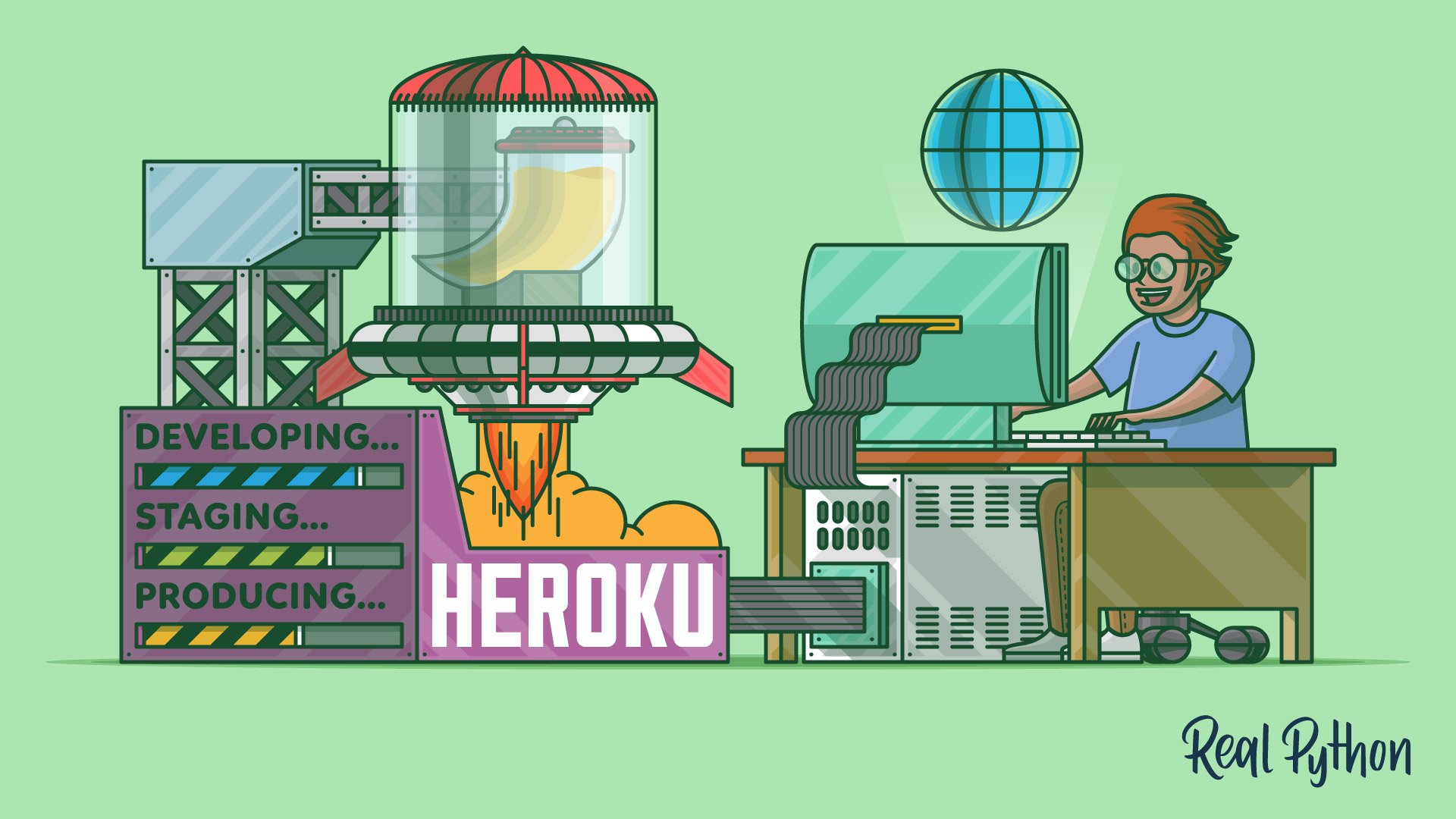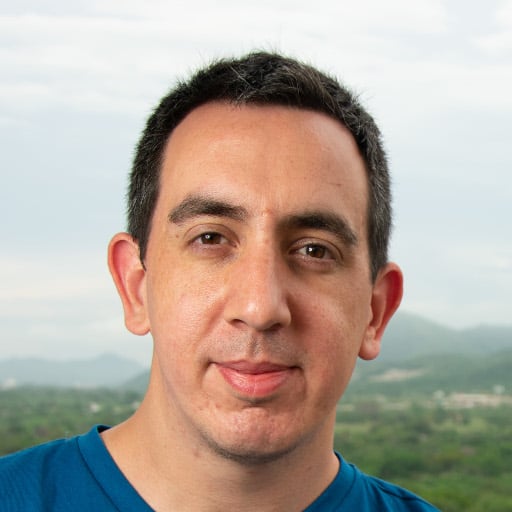In this video course, you’ll create a Python Flask example application and deploy it using Heroku, making it publicly available on the web. Heroku removes much of the infrastructure burden related to building and running web applications, allowing you to focus on creating an awesome app.
Besides deploying the app, you’ll use Git to track changes to the code, and you’ll also configure a deployment workflow with different environments for staging and production. Using this setup, you’ll be able to test and preview the app before releasing it.
In this video course, you’ll learn how to:
- Create a Python Flask example web application
- Deploy the web application using Heroku
- Implement a deployment workflow using Heroku pipelines
- Manage configuration and secrets for different environments in a secure way
This course assumes that you understand the basics of how web applications work and that you have some experience using Git. To get up to speed on these topics, check out Python Web Applications with Flask (Tutorial Series) and Introduction to Git and GitHub for Python Developers.
As you’ll learn through this video course, by combining Flask and Heroku, you can minimize the effort required to create and run web applications.
What’s Included:
- 6 Lessons
- Video Subtitles and Full Transcripts
- 2 Downloadable Resources
- Accompanying Text-Based Tutorial
- Q&A With Python Experts: Ask a Question
- Certificate of Completion
Downloadable Resources:
Related Learning Paths: