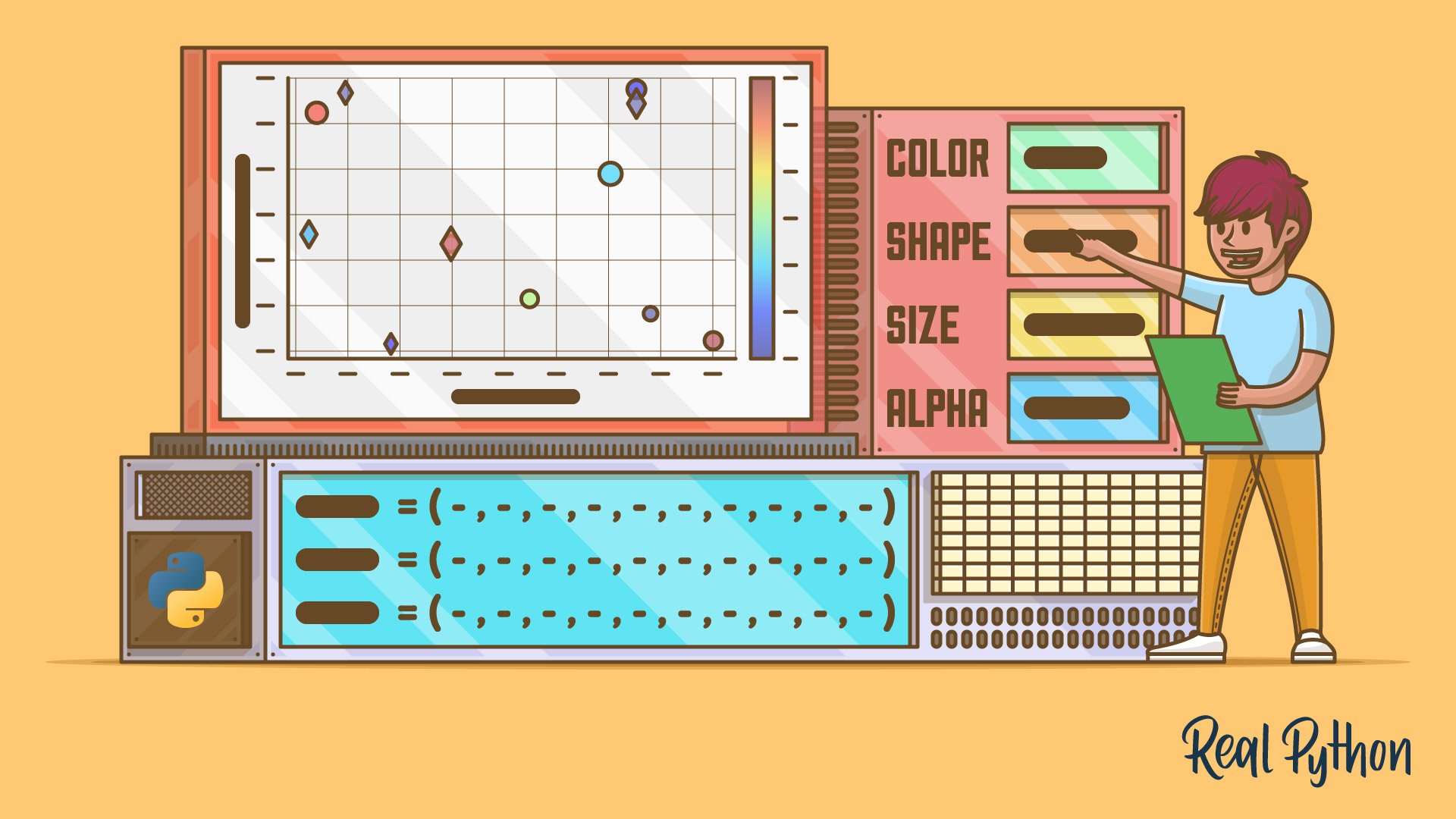An important part of working with data is being able to visualize it. Python has several third-party modules you can use for data visualization. One of the most popular modules is Matplotlib and its submodule pyplot, often referred to using the alias plt. Matplotlib provides a very versatile tool called plt.scatter() that allows you to create both basic and more complex scatter plots.
In this course, you’ll learn how to:
- Create a scatter plot using
plt.scatter() - Use the required and optional input parameters
- Customize scatter plots for basic and more advanced plots
- Represent more than two dimensions on a scatter plot
What’s Included:
- 11 Lessons
- Video Subtitles and Full Transcripts
- 2 Downloadable Resources
- Accompanying Text-Based Tutorial
- Q&A With Python Experts: Ask a Question
- Certificate of Completion
Downloadable Resources:
Related Learning Paths: