Section 3 Recap & Course Conclusion
This lesson is a recap of the third section. You learned about:
- Authentication
- SSL Certificate Verification
- Performance
- Timeouts
- The Session Object
- Max Retries
Take the Quiz: Test your knowledge with our interactive “HTTP Requests With the "requests" Library” quiz. You’ll receive a score upon completion to help you track your learning progress:
Interactive Quiz
HTTP Requests With the "requests" LibraryTest your understanding of the Python "requests" library for making HTTP requests and interacting with web services.
Congratulations, you made it to the end of the course! What’s your #1 takeaway or favorite thing you learned? How are you going to put your newfound skills to use? Leave a comment in the discussion section and let us know.
00:00 This is the end of Section 3 and the end of this tutorial series. In Section 3, you worked on authentication, and you learned about a couple of different authentication methods.
00:14
Next, you learned that SSL Certificate verification is built into requests with the package certifi. And lastly, you worked through enhancing performance by looking at timeouts,
00:30
exploring the Session object, and talking about max_retries. It’s been great having you along for this tutorial series, and I look forward to seeing you again later on realpython.com. Thanks!
Abby Jones on June 27, 2019
Thank you Chris! This filled in a huge gap in my programming knowledge.
hithard on Sept. 1, 2019
Very simple way to explain complicated stuff. Thanks a lot
izogix on Sept. 10, 2019
Excellent!
amitmalur on Sept. 10, 2019
Good information shared in the tutorial
Amitesh Sinha on Oct. 5, 2019
This is an excellent tutorial!
juansebasvasquez on Dec. 27, 2019
This was excellent - lots of context and foundational knowledge to help further ground and grow my scraping skills.
Ganesh Pai on April 4, 2020
How about handling requests with ssl ?. Because in java we used to create Trust Certificate for handling the repsonse

Chris Bailey RP Team on April 6, 2020
Hi @Ganesh Pai, Requests by default uses SSL. There is a method to turn verification off, which is covered in the previous video lesson “SSL Certificate Verification”. Here is a link to the Request Docs with more information regarding using SSL and how it is on by default. Requests uses a package called Certifi that will be installed when using pip, but may be a good practice to look for updates as certificates and such change. I hope this helps with what you are looking for.
mikesult on May 5, 2020
Thanks Chris, great course. I expecially liked how you explained concepts using the REPL before getting to writing the scripts. It’s a great way to learn and experiment, I’m going to add more of that to my workflow.

Chris Bailey RP Team on May 5, 2020
Thanks @mikesult, It has become my practice now. Also I’m learning a few other tricks from the other authors and course creators. The workflow will always be evolving, which really is a good thing.
Stanley Ndagi on June 2, 2020
Awesome content
I noted unanswered questions in the intermediate slides that I think the users would appreciate answers. All the same. Thanks
WoBa on June 9, 2020
Hey, thanks! Few things: - what is the reason for putting “requests.get” inside “try:” statement ? - isn’t it better to use github.com/psf/requests/blob/master/requests/status_codes.py like “if r.ok:” ? - it would be good to introduce pprint(json) - no example for verify
Abderraouf Z on Dec. 11, 2020
Excellent course. You explain well a lot of content. Just a remark, for me you went a little too fast concerning session. I did not fully understand that concept.
Mark on July 5, 2021
My first web scraping intro. I’m a blank slate. Having said that, I know this isn’t intended to be intense teaching material, but man, that was a flyby. But I have a base of sorts to continue learning.
jramirez857 on Dec. 31, 2021
Great course! I had used requests before briefly and enjoyed filling in some gaps about its features.
Sandhya on Jan. 2, 2023
Hi, how we can handle ‘Resetting dropped connection:’ with
session?
sftfkatc on May 22, 2024
Even standing up - it went over my head. I will scout out a more project-based introduction and circle back for another attempt at this set of lessons soon (I’m looking forward to coming up to speed) I will check and see if there is another in the archives here at RP.
Become a Member to join the conversation.

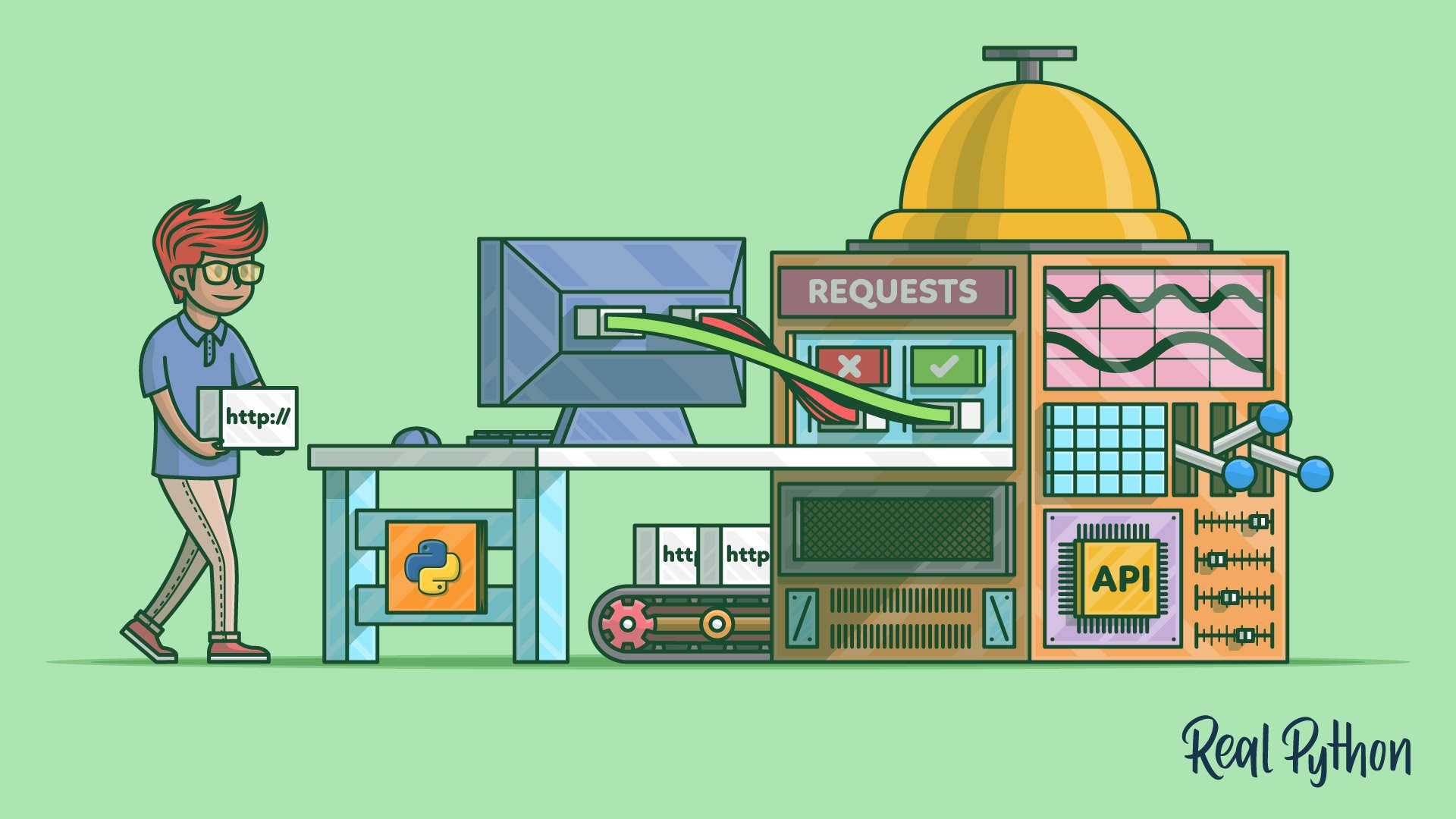
adriangaluszka on May 11, 2019
Great and up to date course!